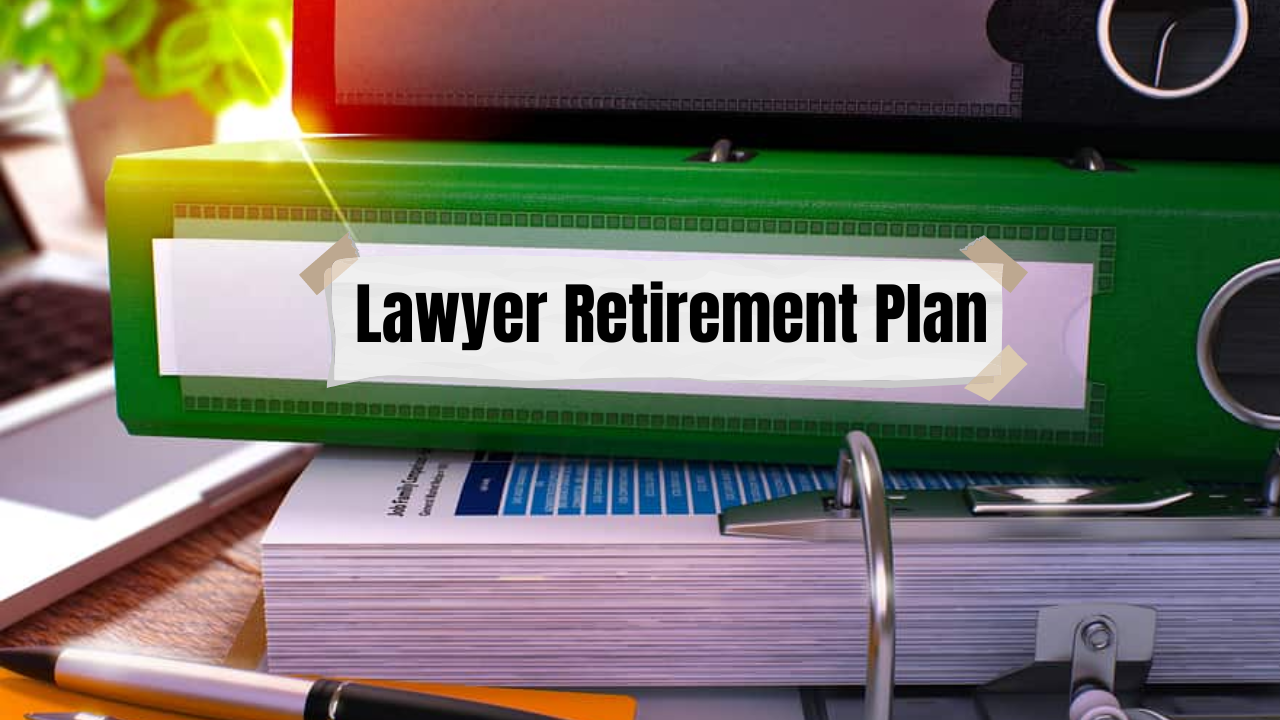In the vast realm of Search Engine Optimization (SEO), a specific area often doesn't get its fair share of the limelight, yet it is crucially essential: On-Page SEO. If you imagine your website as a book, then on-page SEO ensures that each page, or chapter, stands out on its own, is easily discoverable, and provides value to its readers.
But why is on-page SEO so critical in today's digital age? Think of the last time you searched for something online. The search engine, be it Google, Bing, or any other, presented you with a list of individual pages that it deemed most relevant to your query. Each of those pages, which ranked high, didn't just have valuable content but was also optimized for search engines to understand, index, and rank. That's the magic of on-page SEO.
In this comprehensive guide, we'll journey through the essentials of on-page SEO, understanding each component's significance and how to master them for your website. Whether you're a budding blogger, an entrepreneur, or a seasoned webmaster, optimizing individual pages for search engines is the foundation to drive organic traffic, engage readers, and achieve your digital objectives.

The Fundamentals of On-Page SEO
When diving into the world of SEO, getting lost in the sea of terminologies and strategies is easy. At its core, on-page SEO stands as one of the pillars of optimization practices. But what exactly is on-page SEO?
What is On-Page SEO?
On-page SEO refers to the practices applied directly to your website's pages to enhance their visibility and rank in search engines. It encompasses everything from your content to the HTML source code, all tailored to promote relevance and credibility for specific search queries.
The distinction between On-Page SEO and Off-Page SEO
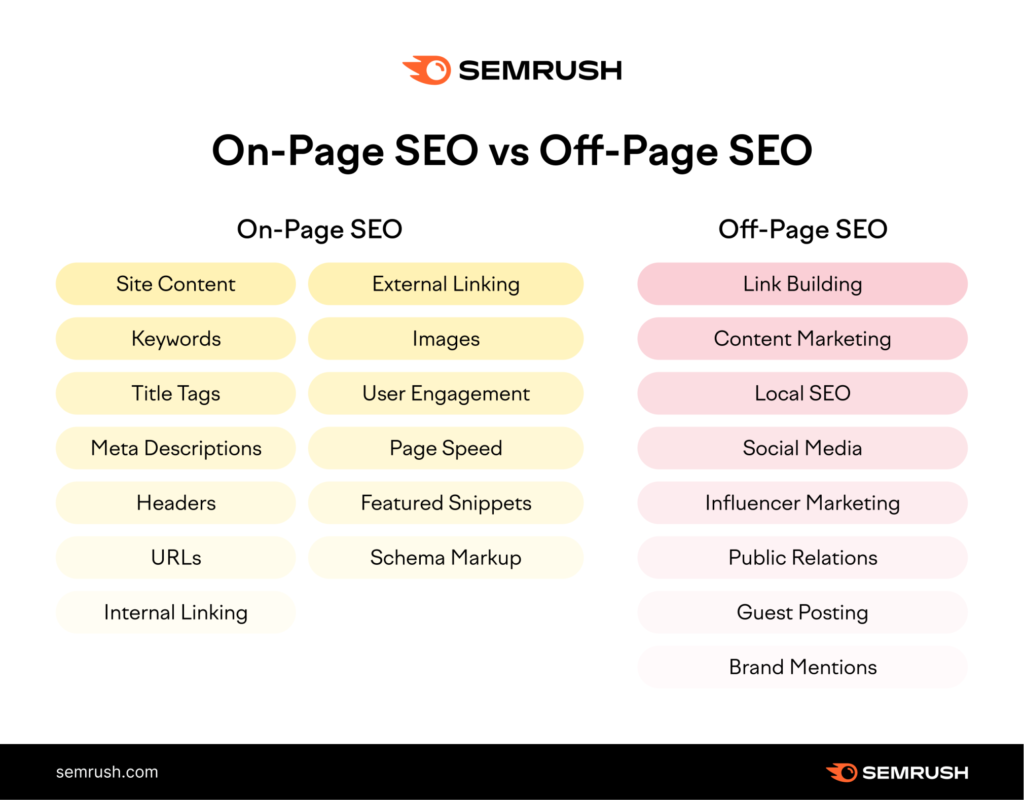
At first glance, the line between on-page and off-page SEO might seem blurry. While on-page SEO focuses on optimizing elements within your website, off-page SEO involves external tactics. Think backlinks, social signals, and other external engagement metrics. On-page lays the groundwork, ensuring your content is rich, relevant, and technically flawless, while off-page builds your site's external reputation and authority.
Why On-Page SEO Matters in the Current Digital Landscape
With over 1.8 billion websites online today, standing out in this crowded digital landscape is more challenging than ever. Yet, the role of on-page SEO has become even more crucial:
- Relevance: Search engines are evolving. Their algorithms now prioritize user experience, understanding content context, and serving the most relevant results. On-page SEO ensures you're speaking their language.
- Organic Traffic: BrightEdge says organic search drives 53% of all website traffic. On-page optimizations ensure you're tapping into this vast potential audience.
- First Impressions: Your individual pages often serve as the first touchpoint for potential readers or customers. A well-optimized page can dictate whether they stay, explore further, or leave.
In essence, mastering on-page SEO is akin to crafting a well-written book. Each page, each chapter, needs to be cohesive, engaging, and valuable. In the vast digital ocean, your beacon guides users to your content and offers them unmatched value.

Title Tags: The First Impression Counts
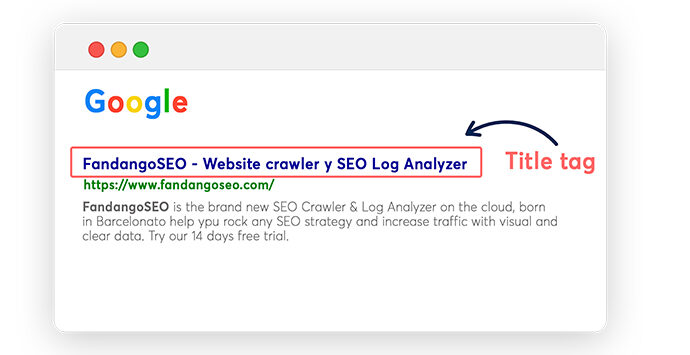
In the expansive world of on-page SEO, the significance of title tags can't be emphasized enough. Often, it's the first thing users and search engines see, acting as a concise descriptor of the content that follows.
Importance of a Compelling Title
Imagine walking through a bookstore. The books' titles grab your attention first, beckoning you to pick them up and delve deeper. Similarly, a compelling title is your first handshake with potential readers in the digital realm. It sets the tone, establishes relevance, and can decide whether a user clicks on your page or moves on to another.
Guidelines for Crafting an SEO-Friendly Title Tag
Optimizing title tags isn't just about being catchy; it's an art blended with science. Here are some guidelines to consider:
- Keyword Placement: Ensure your primary keyword is towards the beginning of the title. This helps in SEO and ensures users quickly understand the core of your content.
- Length Matters: Aim for a title between 50-60 characters. Search engines might truncate too-long titles, leaving potential readers guessing.
- Stay Relevant: Your title should accurately reflect the content of your page. Misleading users can result in high bounce rates and could potentially harm your SEO performance.
- Uniqueness is Key: Each page on your website should have a distinct title, helping search engines and users differentiate between different parts of your site.
Role of Title Tags in Click-Through Rates (CTR)
The ripple effect of a well-crafted title tag is evident in its impact on CTR. The Click-Through Rate represents the ratio of users who click on your page to the total number of users who view your search result. According to Backlinko, a compelling title can significantly improve your CTR, leading to more organic traffic. Remember, a title that resonates with users' queries and offers a hint of the value they'll receive tends to get more clicks. After all, in the vast sea of search results, your title tag is your headline, your billboard, your call to action.
Meta Descriptions: A Quick Snapshot
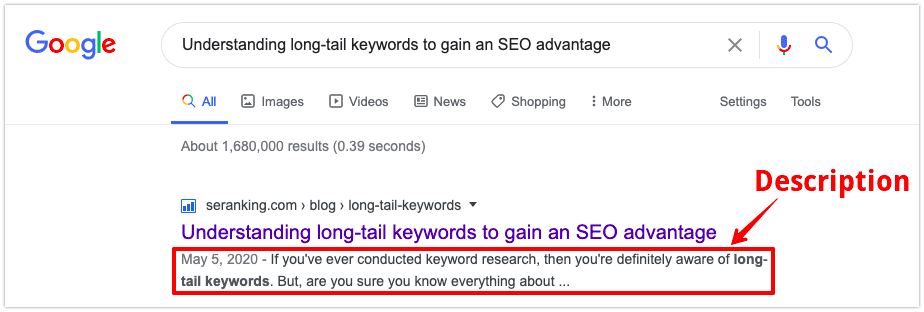
Just below the captivating title of a search result lies a concise summary that gives potential readers a glimpse of what to expect: the meta description. Though it might seem like a mere couple of lines, the role it plays in user engagement and SEO is monumental.
What is a Meta Description?
A meta description is a brief summary describing a web page's content, typically up to 160 characters. The snippet of information appears below the title in search engine results, aiming to inform and intrigue users enough to make them click through to your site.
Crafting a Compelling Meta Description
While the meta description doesn't directly influence search engine rankings, its impact on click-through rates is evident. Here's how to make yours stand out:
- Be Descriptive: Though you're limited in characters, ensure that the description accurately represents the content of the page.
- Include Keywords: Naturally integrate primary keywords, ensuring they resonate with the user's search query.
- Invoke Curiosity: Give readers a reason to click. Whether it's a question, a surprising fact, or a promise of value, it makes them want to learn more.
- Stay Within Length Limits: Aim to keep your meta description between 50-160 characters to avoid truncation in search results.
Importance of Meta Descriptions for User Experience
When a user scans through search results in a split second, the meta description acts as your elevator pitch. It enhances user experience by setting clear expectations, reducing bounce rates, and driving more targeted traffic to your site. An insightful meta-description reassures users that they're one click away from the answers or solutions they're seeking. It might be a brief snapshot, but it's pivotal in bridging the gap between user queries and your content.
Keyword Optimization: Striking the Balance
The essence of on-page SEO revolves around keywords. They are the bridge that connects user search queries to your content. But like most good things in life, moderation is key. Let's dive into understanding the delicate balance of keyword optimization.
Importance of Keyword Density
Keyword density refers to the frequency of your keyword appearing in your content relative to the total word count. It gives an idea of the topic focus of a particular page. Search engines utilize this (among other factors) to determine a webpage's relevance to a specific search query. A good keyword density can improve the chances of ranking higher, but overdoing it can lead to penalties.
Best Practices for Integrating Keywords
Integrating keywords effectively is like seasoning a dish – just the right amount makes it delicious, but too much can ruin the taste. Here are some tips:
- Stay Natural: Incorporate keywords where they make sense. Prioritize readability over forced insertion.
- Use Variations: Instead of repeating the same keyword, use synonyms or related terms. This not only avoids redundancy but can also help capture a wider range of search queries.
- Place Strategically: While keywords should be spread throughout, placing them in titles, meta descriptions, and the first few paragraphs can be particularly effective.
- Consider Long-Tail Keywords: These are longer and more specific keyword phrases. They can be easier to rank for, often bringing in more qualified traffic.
Avoiding Keyword Stuffing
Keyword stuffing is the overuse of keywords in a piece of content, making it feel forced and unnatural. This harms readability and user experience, and search engines can penalize sites for this practice. Modern search algorithms are sophisticated enough to understand content context without the need for keyword saturation. Always prioritize delivering value to your readers over trying to game the system.
Image Optimization: More than Meets the Eye
While the written word is pivotal for content, images are equally critical in enriching the user experience. However, uploading and inserting them into your content is not enough. Proper image optimization can enhance your SEO efforts and speed up your site, ensuring you capture and maintain the attention of your visitors.
Importance of Alt Text
Alternative text, commonly known as alt text, describes the appearance and function of an image on a page. Its primary purpose is for accessibility, helping visually impaired users comprehend the content through screen readers. Additionally, it offers SEO benefits:
- Search Relevance: Search engines can't ‘see' images, but alt text helps them understand the image context. Properly described images can rank in image search results, bringing additional traffic.
- Contextual Clues: In case an image doesn't load, the alt text provides a description, ensuring the user gets the gist of the intended message.
Benefits of Compressing Images
Larger image files slow down web page loading times, which can impact user experience and SEO rankings. Compressing images reduces file size without compromising quality. Faster load times lead to:
- Improved User Experience: No one likes waiting for a page to load. Compressed images ensure a smoother, faster browsing experience.
- Better SEO Rankings: Page load speed is a known ranking factor for Google. Faster pages can lead to higher rankings and more traffic.
SEO Benefits of Relevant Image File Names
Before you even upload an image, the file name can play a part in image SEO. Instead of generic names like “IMG_1234.jpg”, naming an image relevantly helps search engines discern its subject matter. For instance, “on-page-seo-guide.jpg” immediately offers context. Combined with alt text, relevant file names further strengthen the SEO value of your images.
Internal Linking: Keeping Readers on Your Site
Internal linking, the process of connecting one page of your website to another, is like the intricate web of roads in a city. Not only do they guide visitors from one piece of content to another, but they also help in distributing page authority and ranking power throughout the site. Let's explore the facets of this crucial on-page SEO technique.
The Power of Anchor Text
Anchor text is the clickable text in a hyperlink. It gives users and search engines contextual or descriptive information about the content of the link's destination. While it's essential to make it relevant to the linked content, it's equally crucial to avoid over-optimizing with keywords, which can appear spammy. A mix of generic terms, branded links, and keyword-rich anchor texts can strike the right balance for SEO.
Importance of Linking to Authoritative Content Within Your Website
Think of your website as a library. Some books (or content pieces) might be more authoritative or comprehensive than others. By linking to these ‘pillar' articles from other related pages, you signal their importance to search engines. Such internal linking:
- Boosts Page Authority: Distributes link equity around the website, elevating the authority of connected pages.
- Enhances User Navigation: Helps users discover more in-depth or related content, improving their on-site experience.
- Reinforces Content Relevance: Helps search engines understand content context, potentially boosting ranking for related search queries.
Benefits of Reducing Bounce Rates
A ‘bounce' occurs when a user visits a page on your site and then leaves without interacting further or visiting any other pages. A high bounce rate can be an indicator of poor user experience. Efficient internal linking can engage users, encouraging them to explore more of your content. This has several advantages:
- Improved User Engagement: The longer users stay and engage, the more they trust and find value in your site.
- Better SEO Signals: Longer session durations and more pages per session can positively signal your site's value to search engines.
- Increased Conversions: Guiding users through a journey on your site can lead them closer to conversion points, whether it's a sign-up, purchase, or another action.
Mobile Responsiveness: Catering to the Mobile User
As we shift deeper into the mobile era, the importance of having a mobile-responsive website cannot be understated. With more than half of global internet traffic coming from mobile devices, ensuring your website caters to these users isn't just good practice; it's essential for reaching your audience and ranking well in search results.
Importance of a Mobile-friendly Design
Today's users expect a seamless experience when they access a site, irrespective of their device. A mobile-friendly design ensures that content is readable, navigation is smooth, and site elements fit within the screen dimensions. Here's why this matters:
- User Experience: Users are less likely to stay on a site that isn't mobile-friendly, leading to increased bounce rates.
- Increased Traffic: As mentioned, a significant chunk of web traffic comes from mobile devices. Catering to this audience can boost your site visits.
- Higher Conversion Rates: A site optimized for mobile is more likely to drive conversions, whether that's sales, sign-ups, or other desired actions.
Impact of Mobile Responsiveness on Rankings
Google's mobile-first indexing approach is a testament to the growing importance of mobile search. This means that the mobile version of your site becomes the primary version for indexing and ranking. A non-responsive site can hurt your chances of securing top spots in search results. Moreover:
- Speed Matters: Mobile-responsive designs generally load faster, providing search engines a better user experience and positive SEO signals.
- Improved Engagement: Users are more likely to engage with a mobile-optimized site, leading to longer session durations and deeper interactions.
Tools to Test Mobile-friendliness
Ensuring your site is mobile-friendly is vital; fortunately, tools are available to help you assess and improve your site's responsiveness. Some of the trusted tools include:
- Google's Mobile-Friendly Test: This tool by Google allows you to enter your website's URL and get insights on its mobile-friendliness.
- BrowserStack: A comprehensive platform that lets you test your website across various devices and browsers to ensure compatibility.
- Responsinator: Helps you see how your site looks on the most popular devices.
User Experience and Page Speed
In the fast-paced digital age, patience is a dwindling virtue. If your website takes too long to load, visitors might just hit the back button, and you'd lose potential readers or customers. Beyond user retention, page speed is critical in how search engines rank your site. Let's delve deeper into the intertwined world of user experience (UX) and page speed.
Significance of a Fast-loading Site
Page speed directly impacts user experience. A lightning-fast site can provide visitors with the information they seek promptly, leading to:
- Higher User Satisfaction: Users appreciate websites that deliver content without making them wait.
- Reduced Bounce Rate: People are less likely to abandon a site that loads quickly.
- Better Conversion Rates: Fast-loading pages can translate into users taking desired actions, be it making a purchase, signing up for a newsletter, or any other goal you've set.
Impact of User Experience on Search Rankings
Search engines like Google are dedicated to delivering the best possible results to their users. This means they don't just look at content quality but also at how users interact with your site. A stellar UX can lead to the following:
- Improved Rankings: Positive user signals (like low bounce rates and longer session durations) can boost your site's position in search results.
- Increased Organic Traffic: With higher rankings come more visibility and organic clicks.
- Enhanced Trust and Credibility: A site that's easy to navigate and fast to load can bolster your reputation among users and search engines alike.
Tools to Analyze and Improve Page Speed
If you're keen on optimizing your site's speed, there are numerous tools that can help you identify issues and offer solutions. Here are a few of the most recommended ones:
- Google PageSpeed Insights: This tool by Google provides insights into your page's performance on both mobile and desktop devices, offering suggestions for improvement.
- GTmetrix: It gives you a comprehensive view of your site's speed performance, breaking down various elements and offering optimization recommendations.
- Pingdom Website Speed Test: This tool analyzes the load speed of your website and provides actionable insights to make it faster.
Schema Markup: Enhancing Your Snippets
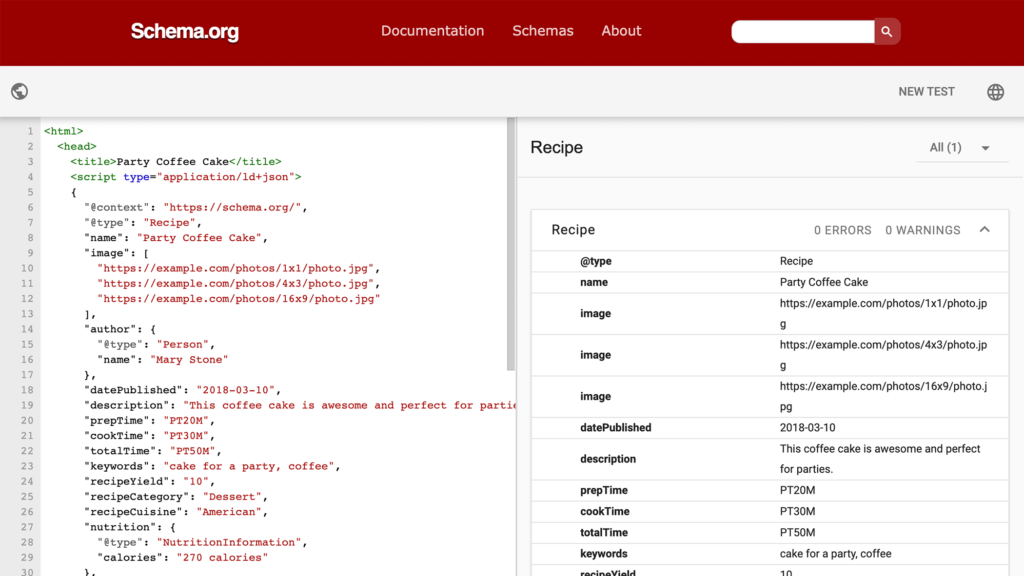
If you've ever wondered how some search results come with those extra bits of information like reviews, star ratings, or even recipe cooking times, then you're already familiar with the results of schema markup. But what exactly is it, and how can it benefit your SEO efforts?
What is Schema Markup?
Schema markup, often referred to simply as ‘schema', is a type of microdata. When added to a webpage, this semantic vocabulary helps search engines to understand the content better, allowing them to present it in a more compelling way in search results. It doesn’t change how the content looks to your visitors, but it makes a huge difference in how search engines interpret it.
Benefits of Using Schema for SEO
- Enhanced Visibility: Content with schema markup can appear more prominently in search results, thanks to rich snippets. This might include star ratings, product prices, or event dates, to name a few.
- Higher Click-Through Rates: Rich snippets can make your search results stand out, potentially driving more clicks to your site.
- Improved Relevance: By helping search engines understand your content better, schema can ensure your site is displayed to the most relevant audiences.
Basics of Implementing Schema on Your Pages
Implementing schema might sound technical, but there are tools and plugins that make the process more user-friendly. Here's a simple guide to get you started:
- Determine Your Content Type: Schema.org, the central schema markup hub, offers various schemas for different content types, from recipes to events to products. Find the one that best matches your content.
- Use a Schema Generator: Tools like Google's Structured Data Markup Helper guide you through selecting and marking up content then generating the appropriate code.
- Test Your Implementation: Before you go live, use the Google Rich Results Test to ensure your markup is correctly implemented.
Implementing Schema in WordPress Blogs
For WordPress users, adding schema markup to your blog is simplified with the help of plugins. This means you don't have to dive deep into code to reap the benefits of schema for your site. Here's how you can integrate schema into your WordPress blog:
1. Choose the Right Plugin
There are several reliable plugins available to help you integrate schema easily:
- All-in-One Schema Rich Snippets: This popular plugin provides a comprehensive range of schema types and is easy to set up.
- Schema: Another well-rated option, this plugin offers support for a wide range of content types.
- WP SEO Structured Data Schema: Comprehensive and lightweight, this plugin covers most schema needs and is straightforward to use.
Install your chosen plugin via the WordPress dashboard by navigating to Plugins > Add New, then search for the plugin name.
2. Configure the Plugin
Once installed, access the settings of your chosen plugin. Here, you'll typically select the type of schema relevant to your content (e.g., article, product, event). Some plugins offer advanced customization options, allowing you to tailor the schema better to match your content.
3. Add Schema to Individual Posts
When writing or editing a blog post, you'll notice new sections or meta boxes added by the plugin. Here, you can input the relevant data for your post, such as a brief description, image, and other relevant attributes. The plugin will automatically generate the appropriate schema markup for the post.
4. Test Your Implementation
Always a good practice: after implementing schema, use the Google Rich Results Test to ensure it's correctly set up. Simply enter your post's URL to see if there are any issues or errors to address.
In conclusion, adding schema to your WordPress blog not only improves the visibility and appeal of your content in search results but, with the help of plugins, is also a breeze to set up.
Conclusion: The Continuous Journey of On-Page SEO
From the first word you write on a page to the intricate details of schema markup, on-page SEO proves to be an intricate dance of art and science. As we’ve navigated through the essentials in this guide, it’s evident that optimizing individual pages is just as pivotal as the broader strokes of your SEO strategy.
But the world of SEO doesn’t stand still. Search engines constantly refine their algorithms to deliver better results to users. This dynamic nature necessitates regular updates on your part. Whether it's tweaking a meta description, restructuring headings, or adding fresh internal links, on-page SEO is a journey, not a destination.
While the vast landscape of SEO can seem daunting, especially for those just setting out on this journey, like when I first started with frugal4ever.com, the small, consistent steps lead to lasting success. Stay curious. Stay informed. And remember, every refinement you make is a step closer to creating content that resonates, ranks, and brings readers back for more.
Here's to your ongoing journey in the ever-evolving world of SEO. And just as you continuously seek ways to improve, remember that in this digital age, the thirst for knowledge and adaptability is your greatest asset.